April 22, 2023
by AdsLinkers
Share
Display & Video 360 (DV360) is Google’s unified platform for programmatic advertising, offering a comprehensive solution for managing and optimizing digital marketing campaigns. As one of the leading demand-side platforms (DSPs) in the industry, DV360 provides a wide range of capabilities to help advertisers effectively target and reach their desired audience. In this ultimate guide, we’ll explore the many features of DV360, including its targeting possibilities, inventory options, advantages, disadvantages, and costs.
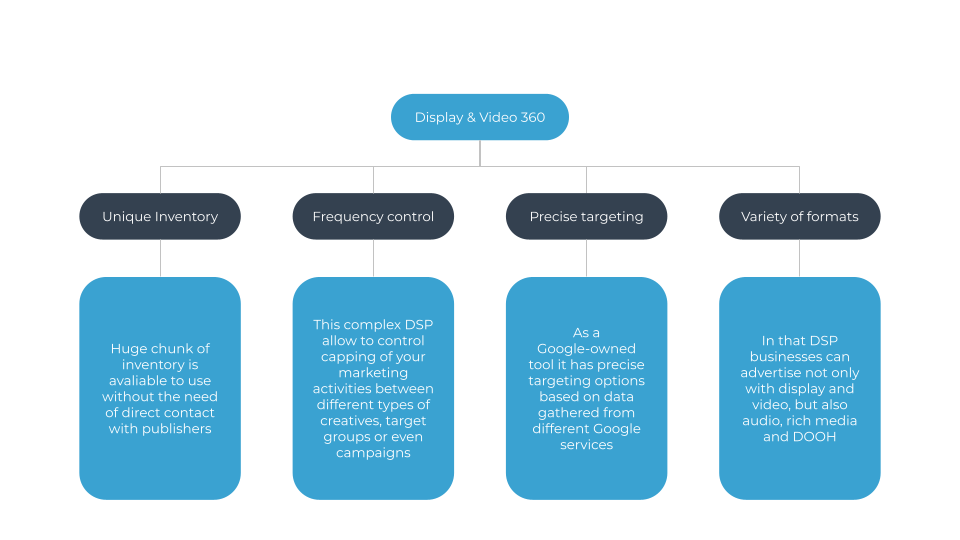
Targeting Possibilities
- Demographic Targeting: Reach specific age groups, genders, and parental statuses.
- Geographic Targeting: Target users based on their location, such as countries, regions, cities, and postal codes.
- Contextual Targeting: Serve ads based on the content of the webpages users are viewing.
- Behavioral Targeting: Target users based on their interests, browsing habits, and online behavior.
- Device Targeting: Based on type of device, it’s brand or even operating system.
- Custom Audiences: Create custom audience lists using first-party data, such as website visitors or CRM data.
- Look-a-like Modeling: Find new users who share similar characteristics with your existing customers.
- Remarketing: Re-engage users who have previously interacted with your brand or visited your website.
Inventory Options
With DV360, advertisers have access to premium inventory across various channels and formats, including:
-
- Google’s Ad Exchange: Access display, video, and native ad inventory from premium publishers in Google’s ad exchange.
- YouTube: Run video campaigns on the world’s largest video platform, with options for skippable and non-skippable formats, as well as Mastheads.
- Third-Party Ad Exchanges: Connect to other ad exchanges and supply-side platforms (SSPs) to expand your inventory options.
Hierarchy of Display & Video 360
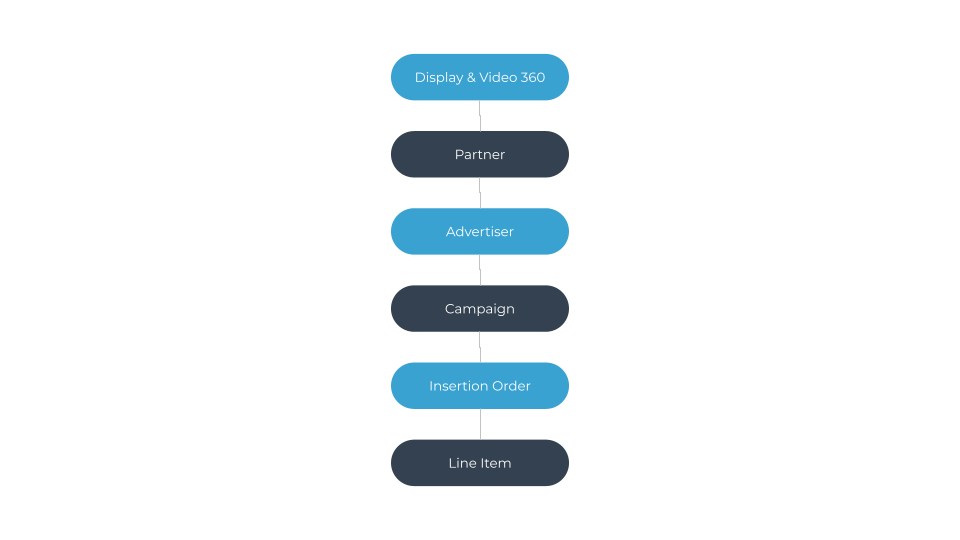
In the world of Display & Video 360, understanding the hierarchy of settings is essential for effectively managing and optimizing your campaigns. At the very top of the hierarchy, you have partner level where all data about platform fees or global blacklists are set. Next the advertiser level, where settings, such as audience lists and pixels, are managed. Next comes the campaign level, where you set overall objectives, budgets, and targeting parameters. Within each campaign, you’ll find insertion orders, which help you organize your ad placements and manage budgets more granularly. Lastly, line items sit at the bottom of the hierarchy. You define the most specific targeting criteria, creatives, and bidding strategies for each ad placement.
Advantages of DV360
- Seamless Integration: DV360’s integration with other Google Marketing Platform products, such as Google Analytics, Campaign Manager, and Google Ads, allows for streamlined campaign management and data analysis.
- Advanced Targeting Options: Leverage Google’s extensive data and targeting capabilities to reach your desired audience with precision.
- Robust Reporting and Analytics: Gain valuable insights into campaign performance, audience behavior, and optimization opportunities with DV360’s comprehensive reporting and analytics tools.
- Access to Premium Inventory: Tap into high-quality inventory across Google’s extensive network of publishers and platforms, as well as third-party ad exchanges and SSPs.
- Manage your advertising frequency: maximize ROAS without losing efficiency of your ads.
Disadvantages of DV360
- Higher Costs: DV360’s fees can be higher compared to other DSPs, potentially making it less budget-friendly for smaller advertisers.
- Limited Support for Smaller Advertisers: DV360 may not be as accessible to smaller advertisers due to its minimum spend requirements and focus on larger clients.
- Lack of transparency: Advertisers knowledge about activity made on DV360 may be limited due to limited access by agency to the account.
Conclusion
Google’s Display & Video 360 is a powerful DSP that offers a comprehensive solution for managing and optimizing programmatic advertising campaigns. With its advanced targeting capabilities, extensive inventory options, seamless integration with other Google products, and robust reporting and analytics. It is easy and safe to link DV360 advertiser with AdsLinkers software. Take advantage of external triggers and make your marketing data-driven. Click here and contact us for a demo!







