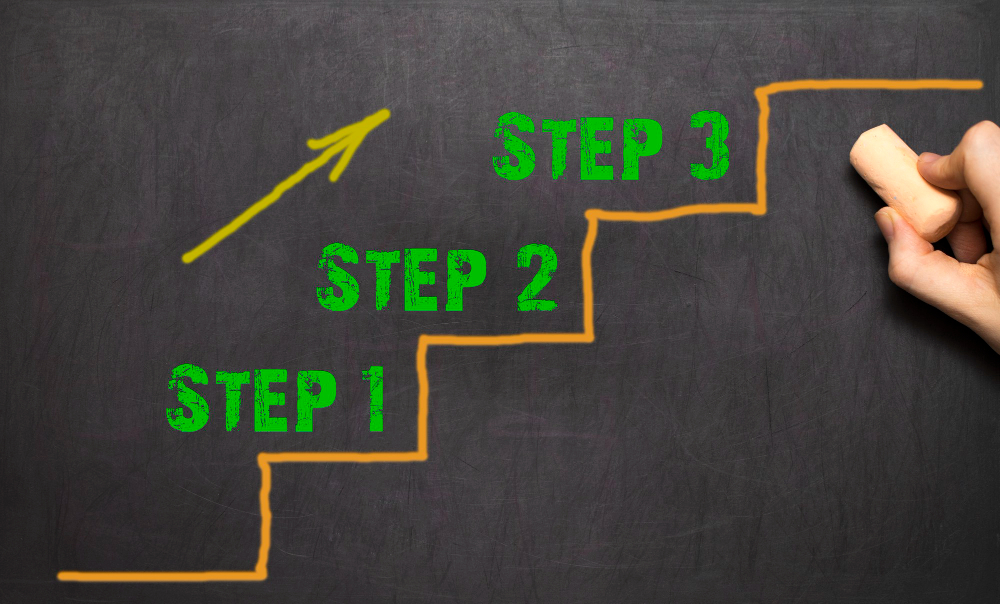August 31, 2023
by AdsLinkers
Share
Explore the seamless process of linking your advertising accounts with AdsLinkers to optimize and automate your campaigns. This step-by-step guide on how to link different platforms to ou solution. It simplifies the process for marketers, ensuring a smooth start to maximizing their advertising strategies.
Available marketing platforms
Advertisers using AdsLinkers can seamlessly link a wide array of marketing platforms to unlock the full potential of their campaigns. From social media giants to powerful advertising platforms such as:
- Facebook,
- Google Ads
- Display & Video 360
AdsLinkers offers versatile integration options. This ensures that advertisers can easily manage and optimize their campaigns across multiple platforms from a centralized hub, streamlining their workflow and maximizing their reach and impact.
We are constantly working on adding new marketing platforms. If there is no the specific one that you require, contact us through e-mail hello@adslinkers.com

Alphabet: Google Ads and Display & Video 360
Step by step guidelines to link Google Ads
- Log into your AdsLinkers account.
- Navigate to Platforms, and than click on “Add Account” button.
- Sing in with correct Google login to account with granted access to specific Google Ads network.
- Check if the connection is live with status button.