August 26, 2023
by AdsLinkers
Share
Introduction to Automation
This module presents an overview of the extensive automation possibilities offered by the AdsLinkers platform. With its diverse array of triggers and compatibility with various marketing platforms, you can design intricate scenarios tailored to meet the specific needs of your marketing strategy.
Examples of strategies
In the AdsLinkers platform, when you create automation, it’s referred to as a “Workflow.” These workflows can be categorized into three types: 1-way, 2-way, and all-time, each with distinct default settings. A 1-way workflow allows you to change the status of your campaigns when a trigger or a group of triggers occurs. On the other hand, a 2-way workflow enables you to design a strategy that initiates and stops campaigns based on two different conditions, often linked to diverse triggers. The all-time workflow, currently the most sophisticated strategy available, empowers you to select multiple triggers and trigger groups. This advanced automation continually operates in a loop, providing the most optimal alignment with your customers’ needs.
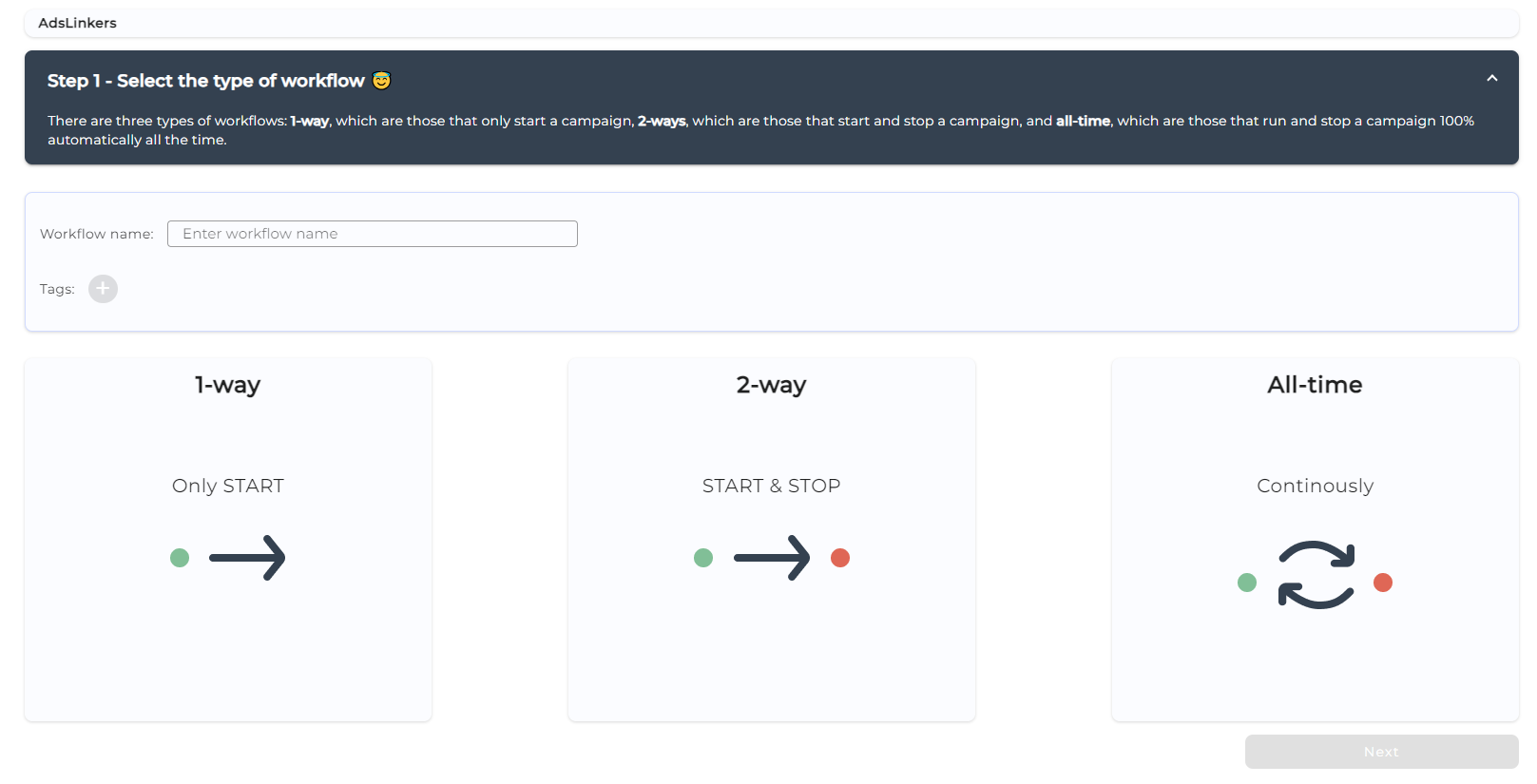
What can I automate with AdsLinkers
AdsLinkers opens the door to a multitude of marketing automation possibilities. With its extensive array of triggers and compatibility across various marketing platforms, AdsLinkers offers the capability to automate a wide range of essential tasks. From triggering campaign activation or pausing based on factors like weather conditions, stock market shifts, social trends, or specific schedules, to designing intricate workflows that seamlessly align with your marketing strategy, the options are virtually boundless. Whether you’re aiming to refine campaign performance, boost customer engagement, or optimize marketing efforts, AdsLinkers serves as your reliable ally in simplifying and enhancing your automation initiatives.
Platforms that can be connected are here.
If you can not find a marketing platform or trigger that you want to use just let us know. We can link anything API-based to our platform.
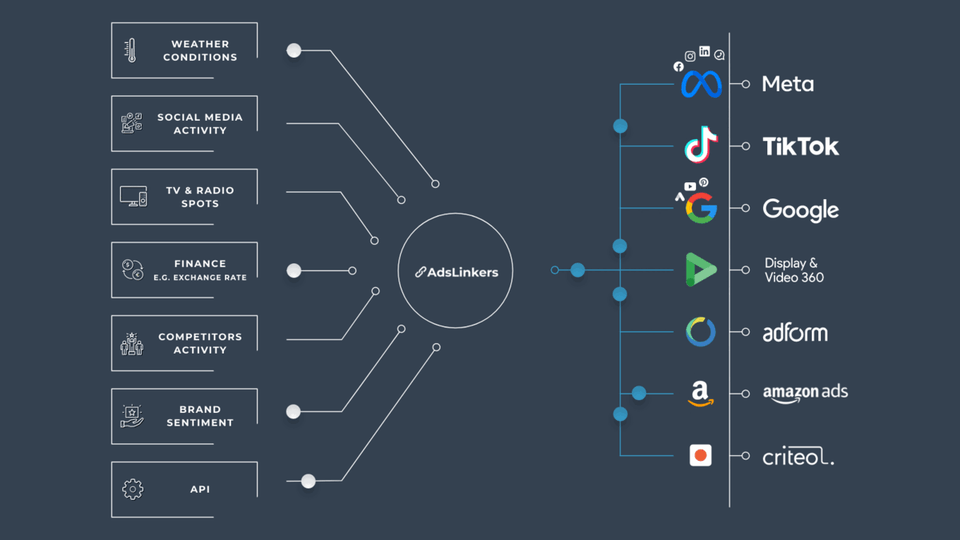
Example of workflow
Imagine you’re an FMCG producer aiming to activate digital campaigns featuring captivating display and video creatives across Facebook, Instagram, and Google Ads. Your strategy? To align these campaigns with sunny and warm weather conditions in major UK cities, optimizing engagement. Additionally, the moment raindrops start falling, you wish to temporarily pause these campaigns in specific locations. A crucial requirement for the advertiser is to cyclically adjust campaign statuses, limited to a maximum of three times a day.
- Start by seamlessly linking your requisite marketing platforms with AdsLinkers.
- Navigate to the “New workflow” section, opting for the “All-time” setting and assigning a distinct name for future differentiation.
- Next, select both the weather and cloud triggers, configuring the specific conditions you seek.
- Then, effortlessly integrate your Facebook, Instagram, and Google Ads campaigns into the mix.
- Ensuring a dynamic response, set up back triggers aligned with rainy weather conditions.
- Identify the campaigns or specific segments you intend to pause when rain arrives.
- An essential aspect not to overlook is the capping feature, which restricts the cyclic adjustments to a maximum of three times daily.
- Verify your settings and hit “Start your workflow” and wait for results!
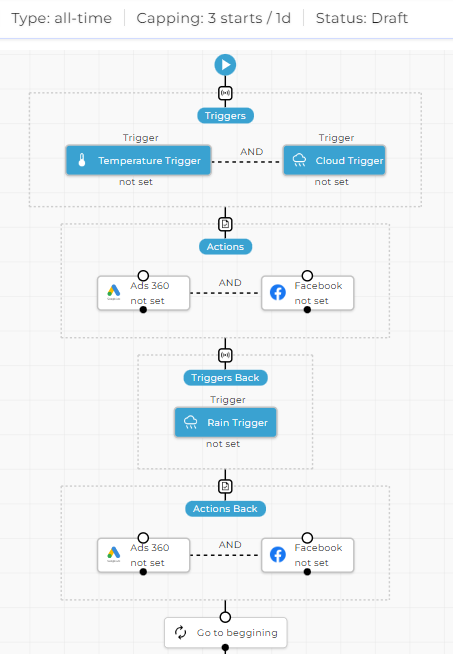
Requirements
To enable the automation of your campaigns through external triggers with AdsLinkers, you need to provide campaign access. If triggers are currently unavailable, kindly inform us. Keep in mind that higher subscription plans offer a wider array of triggers.







