October 22, 2023
by AdsLinkers
Share
Custom Bidding in Display & Video 360 (DV360) stands as a pivotal feature in Google’s dynamic programmatic advertising platform. Within the extensive toolkit of DV360, custom bidding offers advertisers a powerful way to fine-tune their strategies and maximize the return on investment. As we delve into this guide, we’ll unveil the intricacies of custom bidding in DV360. You will get knowledge on how it can be harnessed to unlock precision and efficiency in your digital marketing campaigns.
In this article you will learn about
- What are the available algorithms in DV360?
- What is Custom Bidding?
- What are possible KPIs to optimize to?
- How do I set up Custom Bidding in Display & Video 360?
- How AdsLinkers can help you with marketing strategy?
Default Google Algorithms
There are 3 types of deafult algorithms made by Google:
- Manual Algorithm
- Automated Algoritms for Maximizing Performance
- Automated Algoritms for Maximizing Brand
These automated bid strategies work due to optimizing your line item’s bid based on the probability that:
- An impression will result in your desired outcome (like a click, conversion, or view).
- An impression is available at the most favorable price compared to the market.
Of course these automated bid strategies consider various factors. It includes inventory signals, audience lists, creative performance, and your line item’s specific strategies, to make these predictions.
Fixed Bidding
In the long run manual bidding grants you precise control over your budget allocation for each impression your line item aims to win. Your specified bid is measured in CPM (cost per mille), meaning you decide the bid price for every thousand impressions. For instance, setting a fixed CPM bid at $10 results in a maximum bid of $0.01 for each individual impression, while calculated as $10.00 divided by 1000. Manual bidding empowers you to actively manage your advertising expenditure, ensuring your budget is spent strategically and consequently.
Maximize Performance
Optimizing your campaign for maximum KPI achievement while ensuring full budget allocation is a strategic approach for optimal performance. The flight duration should extend over a two-week period to utilize the entire budget effectively. In this process, your line item’s bid is incrementally adjusted to exhaust the budget. If it reaches the defined cap based on the “Do not exceed average CPM” setting it will bid as much as capped.
When prioritizing either “Maximize Clicks” or “Maximize Conversions,” with a specific KPI target in mind, the emphasis is placed on achieving that performance goal. In this scenario, meeting the line item’s performance target takes precedence over fully utilizing the budget. It’s important to note that an overly ambitious performance goal may result with budget not being fully spent.
For line items related to app installations, the strategy shifts to “Maximize Installs.” This optimizes for app installation performance within your budget or a defined target cost per install. Additionally, you have the option to set limits on the average CPM, providing further control over your campaign’s performance.
Maximize Brand
In essence, using the “Maximize Brand” algorithm empowers your brand to take center stage in the digital arena, fostering growth, recognition, and engagement that’s crucial for success in today’s highly competitive market.
- Completed in-view and audible impressions (for video content) to give priority to impressions where the video was not only fully visible at the end but also had audible audio throughout.
- Impressions with a viewability duration of at least 10 seconds (applicable to video content) to emphasize impressions where the video remained visible for a substantial duration of 10 seconds or more.
- Viewable impressions (relevant to both display and video content) to highlight impressions where the display or video advertisement met the viewability criteria as defined by Active View.
What is Custom Bidding?
Custom bidding scripts and goals are powerful tools that allow you to precisely define the value of each impression. When you create and implement custom bidding scripts, Display & Video 360 utilizes the underlying algorithm to assign scores to impressions. These scores reflect the impression’s relevance and potential to as a result achieve your desired goals.
These scored impressions play a crucial role in training your custom bidding model. Over time, as more impressions are scored, the model becomes increasingly refined in its understanding of what works best for your campaign. This continuous learning process enables the model to optimize your bidding strategy effectively.
Once the custom bidding algorithm has undergone this training process, you can harness its power by assigning it to a specific line item within your campaign. This means that the bidding decisions for that line item are now driven by your custom bidding script, ensuring that your campaign is highly attuned to your unique performance goals. This level of customization and precision can significantly improve your advertising effectiveness and ROI. During test Custom Bidding shows generally better performance than default algoritms, if there are enough data for the campaign.
Custom Bidding KPIs
Custom Bidding in Display & Video 360 is an incredibly versatile feature that empowers advertisers to fine-tune their bidding strategies based on various Key Performance Indicators (KPIs). With this functionality, you can create unique bidding scripts tailored to multiple KPIs simultaneously. Below is a table highlighting some of the available KPIs that you can target using Custom Bidding.
By creating scripts aligned with these KPIs, advertisers can additionally tailor their strategies to meet their unique campaign objectives. This flexibility ensures that your advertising campaigns are optimized for the metrics that matter most to your business.
| KPI | Description |
|---|---|
| Viewability | Prioritize impressions that meet viewability standards, ensuring your ads are seen by your audience. |
| ROAS | Optimize for Return on Ad Spend to maximize the effectiveness of your ad campaigns. |
| ROI | Focus on Return on Investment to ensure your advertising efforts are profitable. |
| CPM | Manage your Cost Per Mille to control the cost of a thousand impressions. |
| CPC | Optimize Cost Per Click to maximize the value of clicks generated by your ads. |
| CTR | Maximize Click-Through Rate to increase user engagement with your ads. |
| CPA | Target Cost Per Acquisition to enhance the efficiency of your conversion-focused campaigns. |
| CPL | Optimize Cost Per Lead for campaigns that prioritize lead generation. |
| CPS | Focus on Cost Per Sale to drive profitable conversions. |
| Time on Screen | Prioritize impressions with longer Time on Screen, enhancing user interaction with your content. |
| GA4 Goals | Align your bidding strategy with specific Google Analytics 4 goals for a holistic approach to optimization. |
| Complete Views | Maximize the number of video ads that are viewed to completion, ensuring your message is fully delivered. |
Setup of a New Script
Custom Bidding in Display & Video 360 offers after all two distinct approaches for crafting bidding algorithms. These cater to both technical and non-technical users, with a strong focus on Programmatic optimization. Here’s a deeper exploration of these methods:
Embracing Goal Builder (No-Code Solution):
Despite being less technically inclined, Goal Builder is the no-code alternative. Here’s how to harness this power:
1. Begin by choosing Goal Builder when initiating a new algorithm.
2. In the algorithm definition section, start by adding your goals. Select the relevant floodlight activities and assign weights.
3. As your Programmatic strategy progresses, easily incorporate additional conversion activities by clicking “Add Goal” and specifying weights.
4. Once your goals are defined, finally select your preferred aggregation method and hit “Create.”
Empowering Absolute Customization (Programming skills are required):
For those well-versed in programming, especially in complex scenarios, fully custom scripts offer comprehensive control. The process varies based on your level of access:
– Partner-Level Access: At this level, scripts can be shared across various advertisers at the same time.
– Advertiser-Level Access: Scripts are limited to the advertiser level, significantly tying the algorithm exclusively to the chosen advertiser.
In both cases, rigorous testing afterwards with the Syntax tool is essential.
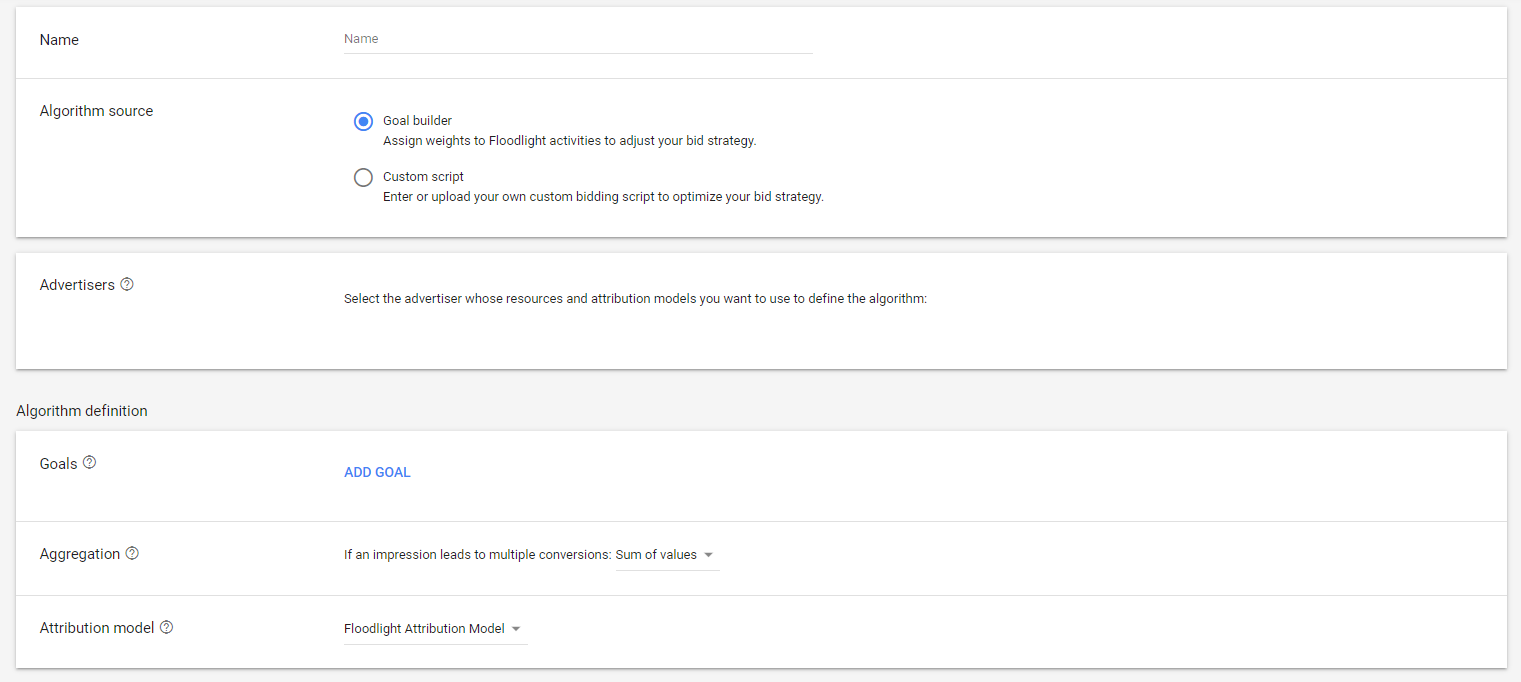
How to validate efficiency?
To determine the effectiveness of your custom bidding scripts within the realm of programmatic advertising, A/B testing emerges as a pivotal approach. By actively conducting A/B tests, you can directly compare the performance of your custom programmatic bidding algorithms with a control group. This proactive method provides actionable insights, allowing you to optimize your programmatic advertising strategies for better results. For a comprehensive understanding of testing custom bidding scripts and unlocking the full potential of your programmatic campaigns, explore our insightful articles on the AdsLinkers website, where you’ll find expert guidance and practical tips.
Conclusion
Summing up, adopting custom bidding scripts transforms the game for digital marketers. You gain an unparalleled level of control and precision by aligning your bidding strategies with specific KPIs and campaign goals. Custom bidding empowers you to fine-tune your approach and supercharge your advertising efforts, whether your aim is to maximize viewability, ROAS, or other critical metrics.







